- This event has passed.
March 15, 2022 @ 6:00 pm - 8:00 pm
$35Event Navigation
Do you have a Cricut but no idea what to do with it? Let us help you! In the Beginner Class, you will learn about your Cricut Machine and begin learning the ins and outs of Design Space. At the end of this class, you will be able to open. create, edit, and upload files using Design Space and their basic features. We will focus on creating, editing, and cutting images, text, and shapes.
You will also receive a set of free svg files and at-home project ideas to put your new skills to work after class.
Things to bring to class:
• Your laptop or device that you use for Design Space. Don’t forget to make sure your device is charged.
• You will NOT need your Cricut machine for this class as we are focusing on learning the software not a physical project in the Beginner Class. We will have a Cricut Air 2 available for reference.
If you are using the Design Space App, the basics are the same, they are just a little more difficult to locate in the app but we will guide you through.
Look for Intermediate and Advanced Classes later this year to learn even more about Design Space.
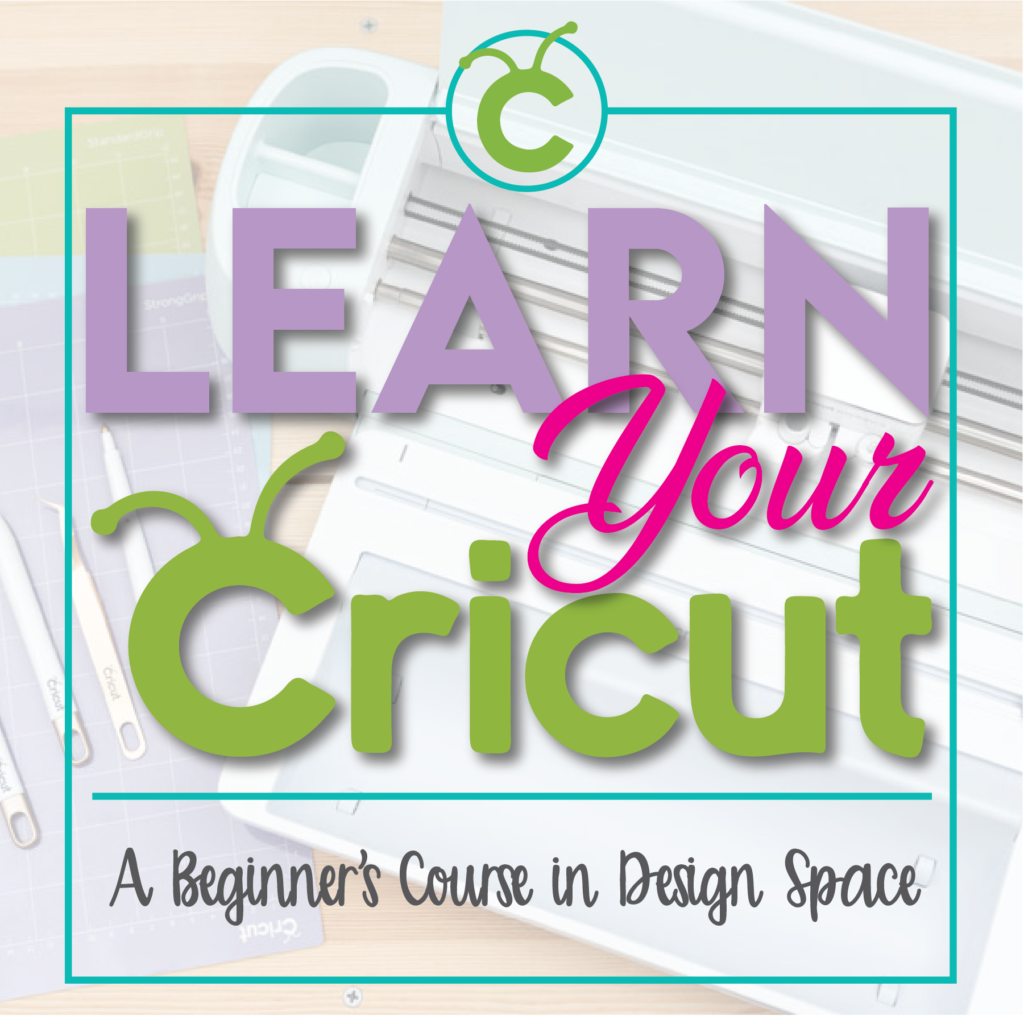

 3D Bunny Door Hanger
3D Bunny Door Hanger